A Deep-Dive into Qt History with Troll #4 Paul Olav Tvete
At this year’s Qt World Summit, Qt celebrated its 30th birthday. A lot has happened over those 30 years — including plenty you’ve probably never heard of... Like the time Trolltech (the original Qt company) used up a large portion of Norway’s internet, the reasoning behind Trolltech needing an office in Australia so early on, and much, much more.